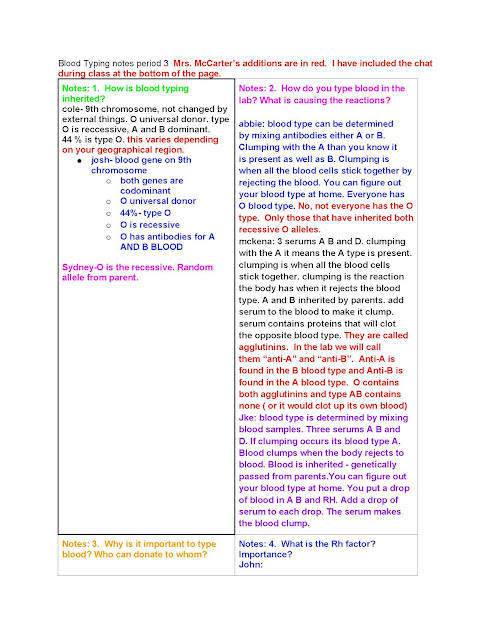Over the past week, I have had the privilege to join meetings of independent and public K-12 and high ed IT types gathered to discuss new initiatives. All discussed similar topics involving 1:1 initiatives, learning management systems and faculty development. Who better to vent, joke and problem solve with than those who share your context and experience? In a Jesuit vision, gathering to reflect is a great thing.
(These are real teachers reflecting ... their site was not blocked)
What disturbs me enough to blog is the continued mentality of "block-down" in schools. IT departments are still obsessed with blocking student access to web and now apparently even hardware in 1:1 plans. At both meetings, I heard of iPads with cameras intentionally deactivated; YouTube and other video blocked and apps removed from devices; dashboards used to filter every search engine, tool and resource a student can use. I actually heard, "We don't let them do what they want to do."
Really?
We wonder what happened to student curiosity and sense of inquiry... Well, we blocked it. By the time student reach 4th grade they have been blocked so many times they simply stop trying. We ask ourselves why students aren't inquisitive. They were, about 3000 blocked web pages ago.
We wonder why students only do what we explicitly tell them, step by step. I'll tell you why...We gave them a device meant to open the world and we blocked video, browsing and communication tools. We gave them cook book activities with all the ingredients mapped out (we called it a digital curriculum) and required them to go step by step to create the uniform product for a grade. Of course they want step by step directions...we've trained them well.
But what if... Taking into consideration the context of student lives, we give them the freedom to experience knowledge on their own terms? What if we allow them to access tools freely, evaluate the tool best suited to meet their learning need and let them use the tool? What if we allow them to take photos of pollution in a stream? What if we allow them to type their paper in Word, Pages, Google Docs, Open Office, Notetaker HD? What if we let them watch a YouTube video on the water cycle on their phone during lunch? What if we let use a pencil, pen, stylus to take notes?
If you are considering handing out devices for learning... I beg you...let students use them for learning. They learn in a myriad of ways. Do not block-down and crush that sense of inquiry. Allow students the freedom to access, evaluate and use the tool most appropriate for them. The idea of access, evaluate, use is the heart of BYOT. And once I made that leap, I can't imagine a learning environment that operates any other way.
In a moment of self-importance, I thought it might be fun to start blogging. Based on conversations and experiences at Brebeuf Jesuit Preparatory School, posts center on my life as a Jesuit administrator/edtech in a 1:1 BYOT environment. Older posts are from my adventures in certification with the NETS via PBS Teacherline/ISTE... recycle/reuse.
Friday, March 16, 2012
Friday, March 9, 2012
Driving Bring Your Own Tech (BYOT) Forward
This weekend I loaded up Woody Allen’s Midnight in Paris and curled up for 94 minutes of escapism. It’s a good movie to meet the escape objective. I will try not to spoil the end for those of you who haven’t seen the movie, but toward the end, the protagonist, Gil, explains how people glorify the past in order to escape the uncertainty of the present. Well, in a much more poetic way… but that’s basically the point of the conversation.
Glorifying the past to escape the uncertainties of the present is not the solo purview of an angsty writer in a Woody Allen film. Look around education and you can see the same glorification of the past inflicted on the uncertain present. Just this year, Indiana House Enrolled Act 1003, focusing on school voucher program, also slipped in a variety of golden age requirements a school must incorporate in order to receive voucher funding. Reading HEA 1003 is like time traveling to the classroom of the 1950’s (scroll to Chapter 4 about half way through document).
On a smaller scale, the same past/present tension can be seen in educational technology. I saw a tech discussion board just this week where a technology director recommended Device A because of the ability gives IT departments to block students from loading apps, accessing the web and the general ease of admin control over user experience. Another listserv recommends Dashboard A because the entire user experience is controllable…created by adults who can grant or block any given website, app or tool student might access. Even those of us in March 1st #BYOTchat had to be reminded to let go of the concrete tools (nouns) and get back on track with how we encourage students and teachers to explore learning regardless of device. Facing uncertainty does send one running back to what we know. And in educational technology, what we know is a CPU with local hard drive, Word/Pages, attached to a printer, in the safely monitored, staffed by adult. in a computer lab. Bring Your Own Technology (BYOT) rocks this image to its knees… and that is more than a little unsettling.
Brebeuf Jesuit’s mission reads in part “Students at Brebeuf Jesuit are called to discover and cultivate the fullness of their God-given talents as a responsibility and as an act of worship.” Our determination in moving forward with 1:1 BYOT was in response to our responsibility as educators. Cultivating choice in OS, app, web tool, word-processor creates innovation and creativity. Christian Long advocates a comfort level with failure. Through failure we learn divergent thinking and problem solving – the learner grows and society moves forward. Through safe, controlled environments where failure is not an option, we are comfortable, but static. Learners guided by a sense of uncertainty make discoveries more powerful because THEY are the one’s making sense of their discord. We have planned professional development, redesigned infrastructure, tested and retested tools and devices. And yet, I lost some sleep in anxiety ridden restlessness pulling the trigger on 1:1 BYOT. There will be failures – how can there not? We’re only human. But to cultivate individual talents, how can I do anything but move forward?
It is comforting to look back on the solid past of bulletin boards and overhead projectors and desktop computer labs… but as Gil learns in Midnight in Paris, every Golden Age looked back on the age before… reflecting on the safe glory of a time where we know how it ends. Living looking backward will not help our students today. So take a deep breath, let go and move forward.
Tuesday, March 6, 2012
BYOT Lesson Example: Biology Fish Bowl Activity
The other night on #BYOTChat, we were sharing lesson ideas for Bring Your Own Technology environments. I mentioned the Fish Bowl activity completed in Freshmen Biology that week. A Fish Bowl is a discussion activity model involving one group of students looking in on another smaller group. The smaller group is participating in a discussion where they have researched a topic. The outside group (picture watching fish in a bowl) observes and takes critical notes on the observed discussion. Groups then flip roles.
Here's a better description
In a BYOT classroom, the teacher has more tools available to facilitate collaboration and research. In this case, the teacher chose Google Docs and Google Chat (we are a Google Apps for Education school). Images below are from the various activities (not complete - just snapshots). So try out a Fish Bowl...
Focusing on mitosis and blood typing, students collaboratively researched given topic via Google Docs...
During the Fish Bowl activity, a Google Chat back channel was open for those observing.
Here's a better description
In a BYOT classroom, the teacher has more tools available to facilitate collaboration and research. In this case, the teacher chose Google Docs and Google Chat (we are a Google Apps for Education school). Images below are from the various activities (not complete - just snapshots). So try out a Fish Bowl...
Focusing on mitosis and blood typing, students collaboratively researched given topic via Google Docs...
During the Fish Bowl activity, a Google Chat back channel was open for those observing.
Saturday, March 3, 2012
PD - or the post that almost stayed a draft.
I said I wasn't going to post this... but it was sitting in the DRAFT box looking forelorn... so here it is.
So push button training is dead in a BYOT school. Even with universal products (Edline and Google Docs) the individual use of these products allows for at best small group sessions (usually based on department). With the multitude of devices, operating systems and apps we are seeing used everyday... the thought of trying to teach everything to everyone in a lab makes my head hurt.
Bringing teachers to me, in a training lab, is not what they need. Going out to the teachers... to the classroom... to the students and being present in the moment of learning ... shifting sands of professional development means getting out of the training room and into the classroom.
So what does my day look like related to professional development?
1. I have an office in the school building and an open door. Being part of the school life, in the school when needed is critical. We like to call this "present in the moment" (literally and figuatively). I log roughly 5400 steps a day on my pedometer.
2. As Director of Faculty Development, one of my "hats" is teacher evaluation. Formal and informal observations allow me to see what is going on in the classroom. I can then take all the wonderful practices I see and spread them out in the building. No longer are the great strategies hiding in one room... I can facilitate collaboration because I have seen great lessons... and I have seen areas where new ideas for great lessons are needed.
3. I curate my Scoop.it! BYOT for EDU page for faculty. I realize most teachers do not have time to sift through lists of tools, apps and websites so I do this for people. Skim the page to see a daily report of trends and tools.
4. I facilitate a lot of Tech Petting Zoos. Time to play with devices is critical. Try them out, "pet" them (most don't bite as long as they aren't dropped) and see what they can do. Thanks to matching funds from Title IIA we'll have more devices soon and the time to work with them.
5. I'll be hosting 1:1 BYOT Boot Camps for departments. Agenda will include context activities surrounding stages of integration moving to experiences with devices, tools and resources. The 2 hour session will end with reflection activity on 1:1 BYOT using a current lesson plan and round table brainstorming.
6. Oh and there's a professional development library of BOOKS, email, Twitter, webinars, conferences and first/second year faculty formation groups which meet monthly.
Being present in the building, sharing and observing the moments of learning, interacting daily with students makes my job work. Being present is the clearest example of paradigm shift I can offer.
So push button training is dead in a BYOT school. Even with universal products (Edline and Google Docs) the individual use of these products allows for at best small group sessions (usually based on department). With the multitude of devices, operating systems and apps we are seeing used everyday... the thought of trying to teach everything to everyone in a lab makes my head hurt.
Bringing teachers to me, in a training lab, is not what they need. Going out to the teachers... to the classroom... to the students and being present in the moment of learning ... shifting sands of professional development means getting out of the training room and into the classroom.
So what does my day look like related to professional development?
1. I have an office in the school building and an open door. Being part of the school life, in the school when needed is critical. We like to call this "present in the moment" (literally and figuatively). I log roughly 5400 steps a day on my pedometer.
2. As Director of Faculty Development, one of my "hats" is teacher evaluation. Formal and informal observations allow me to see what is going on in the classroom. I can then take all the wonderful practices I see and spread them out in the building. No longer are the great strategies hiding in one room... I can facilitate collaboration because I have seen great lessons... and I have seen areas where new ideas for great lessons are needed.
3. I curate my Scoop.it! BYOT for EDU page for faculty. I realize most teachers do not have time to sift through lists of tools, apps and websites so I do this for people. Skim the page to see a daily report of trends and tools.
4. I facilitate a lot of Tech Petting Zoos. Time to play with devices is critical. Try them out, "pet" them (most don't bite as long as they aren't dropped) and see what they can do. Thanks to matching funds from Title IIA we'll have more devices soon and the time to work with them.
5. I'll be hosting 1:1 BYOT Boot Camps for departments. Agenda will include context activities surrounding stages of integration moving to experiences with devices, tools and resources. The 2 hour session will end with reflection activity on 1:1 BYOT using a current lesson plan and round table brainstorming.
6. Oh and there's a professional development library of BOOKS, email, Twitter, webinars, conferences and first/second year faculty formation groups which meet monthly.
Being present in the building, sharing and observing the moments of learning, interacting daily with students makes my job work. Being present is the clearest example of paradigm shift I can offer.
Subscribe to:
Comments (Atom)